Visiting the Manager website gives you easy access to the Manager portal so you and find out more about how your team is using BHMT’s education benefits.
To log in to the Manager portal for the first time follow these simple steps:

Visit manager.BHMT.org
From the home page, click on the yellow Manage Your Team button in the upper right corner of the page.


The Sign In page appears. First-time users should click the set your password link.
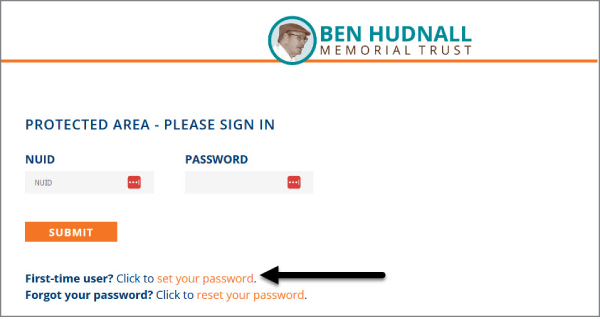

The Prepare Your Account for First Use page appears.
Enter your NUID and click the orange Submit button. The Preferred Email page appears.
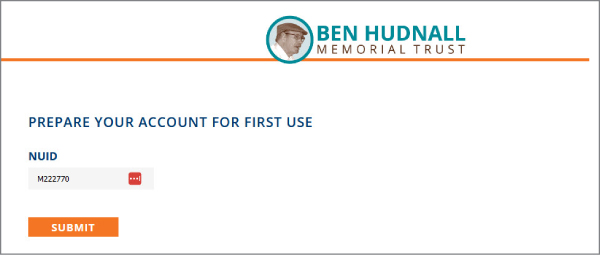

Enter your preferred email and click the orange Submit button.
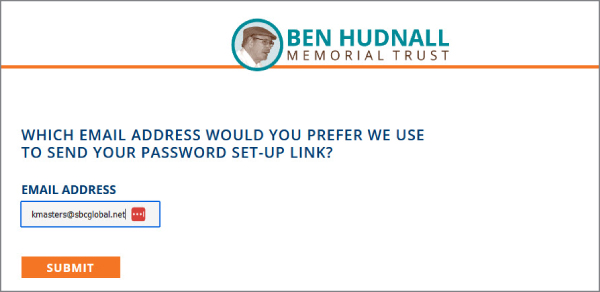

Check your inbox for the preferred email address you provided for the “Set Your Password on the BHMT Manager’s Website” email message from Ben Hudnall Memorial Trust and click the set your password link.
You will be directed to the Set Your Password page in your browser.
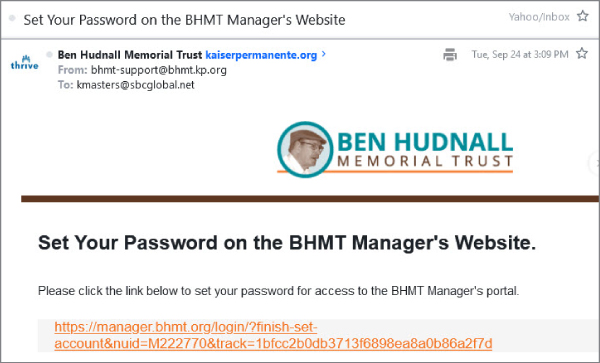

Enter your desired password and repeat it to validate it. Click the orange Submit button.
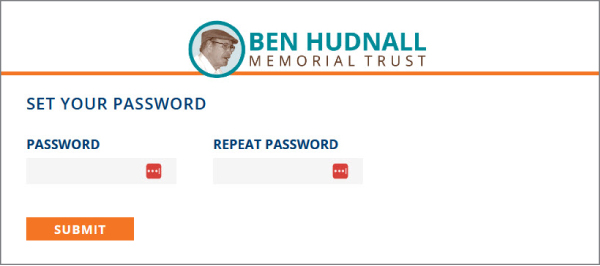

A message appears letting you know that in a few seconds you will be redirected to the login page where you can login using your NUID and your new password.
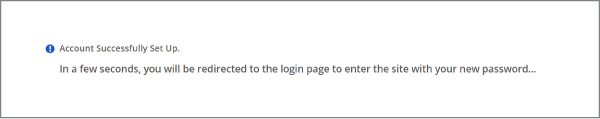
Contact your Outreach Specialist with any questions.